nickjoIT
Intellij IDEA – Auto reload a web application (hot deploy) 본문
In this tutorial, we will show you how to ‘hot deploy’ or ‘hot swap’ a web application in IDEA.
Note
Tested with Intellij IDEA 14 and 15
Tested with Intellij IDEA 14 and 15
1. Select exploded WAR
Go Run –>> Edit Configurations –>> “Deployment” tab, clicks + icon –>> select an “exploded artifact”
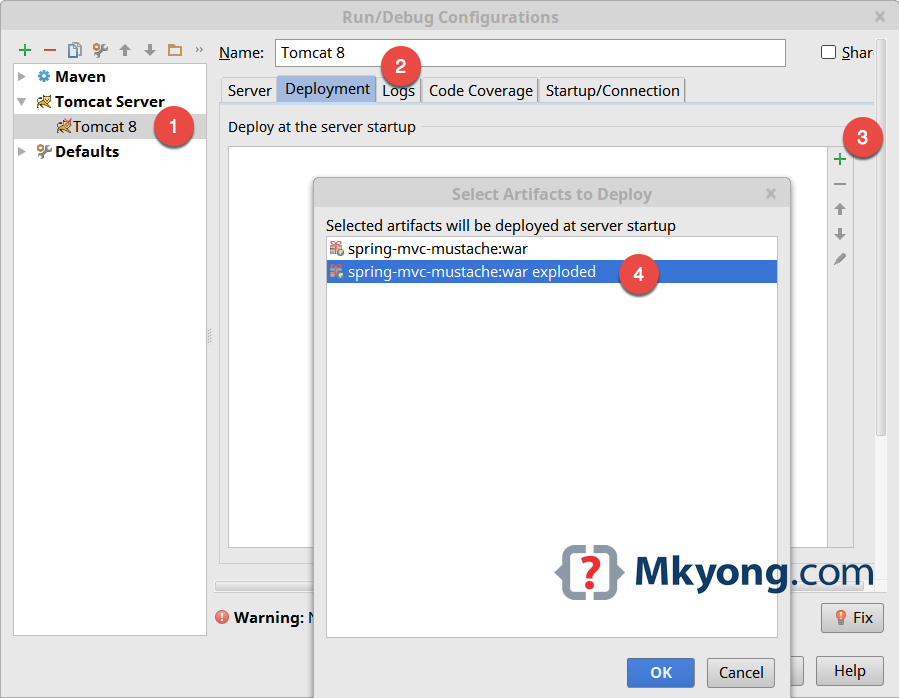
2. Update classes and resources
Select “Server” tab, update the following options :
- On ‘Update’ action -> Update classes and resources
- On frame deactivation -> Update classes and resources
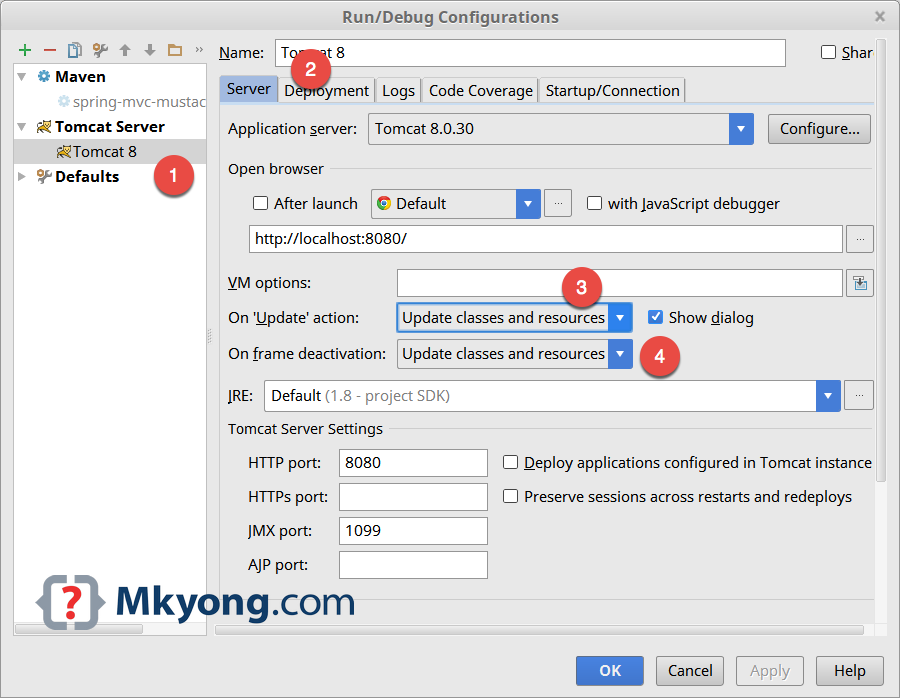
3. Run in Debug Mode
Run web application in Debug mode. Try to modify some codes or resources (JSP or html), the modified classes and resources will be reloaded automatically.
Done.
[출처]
https://www.mkyong.com/intellij/intellij-idea-auto-reload-a-web-application-hot-deploy/
'Tool > IntelliJ' 카테고리의 다른 글
| IntelliJ에서 WAR파일 추출(EXPORT) 하기 (0) | 2017.06.06 |
|---|---|
| IntelliJ IDEA shortcuts for Eclipse users (0) | 2017.03.22 |
Comments
